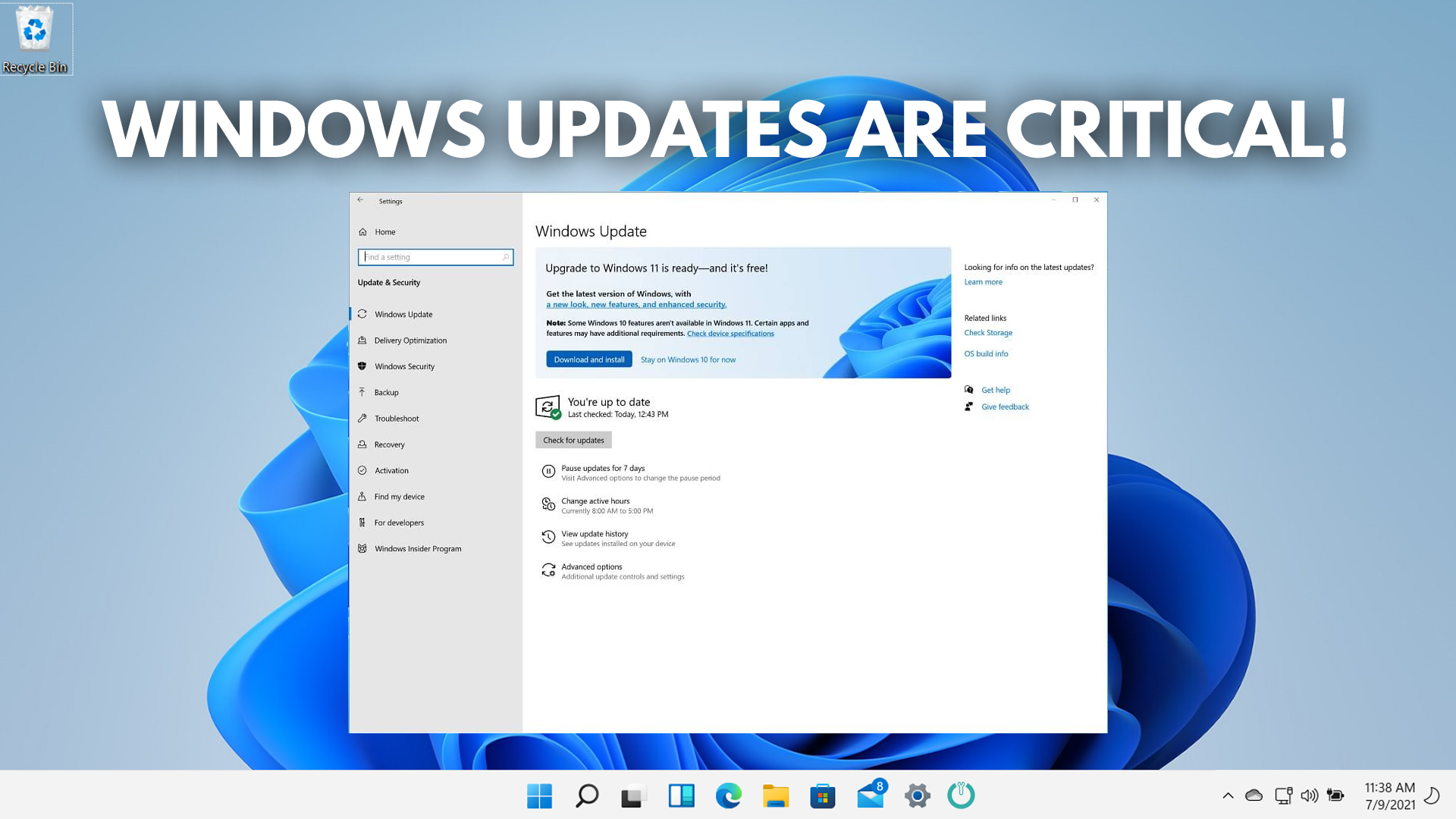
We are all guilty of falling behind on our Windows Updates, most people don't do them at all! But it's worth understanding Windows updates are a crucial aspect of maintaining the security and functionality of your computer system. These updates are designed to patch vulnerabilities that could potentially be exploited by cybercriminals, keeping your personal data and information safe. In addition, updates often include performance improvements and new features that can enhance the overall user experience. Neglecting to install these updates can leave your system open to security risks, compatibility issues and limit the performance of your computer. By regularly updating your Windows operating system, you are ensuring that your device remains secure and optimized for the best performance possible.
AJ I.T Services recommends to check for Windows updates at least once a month to ensure your system is up to date with the latest security patches and improvements. However, you can always give yourself a reminder by creating a Windows Update shortcut on your desktop.
How to create a Windows Update shortcut on your desktop:
- Right click on your desktop and select 'new' > 'shortcut'.
- In the 'Type the location of the item' box, type 'ms-settings:windowsupdate' and click next.
- In the 'Type a name for this shortcut' box, type 'Windows Update' and click finish.
In the Windows Update tab, you can also set up automatic updates to run in the background and keep your system constantly updated without requiring manual checks. Please note that major updates will still require manual download, install and restarts of the system to implement.
